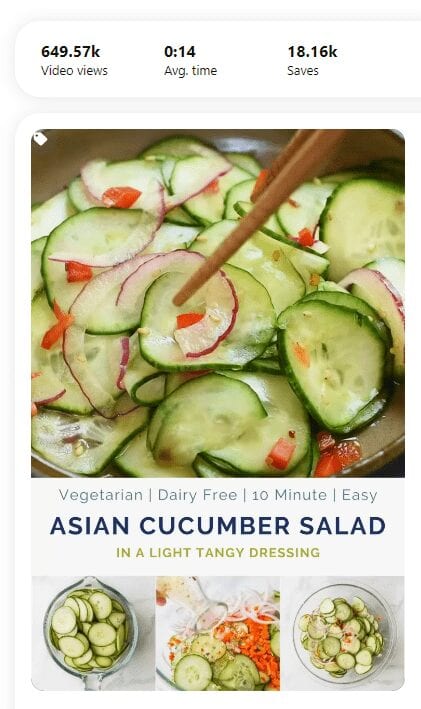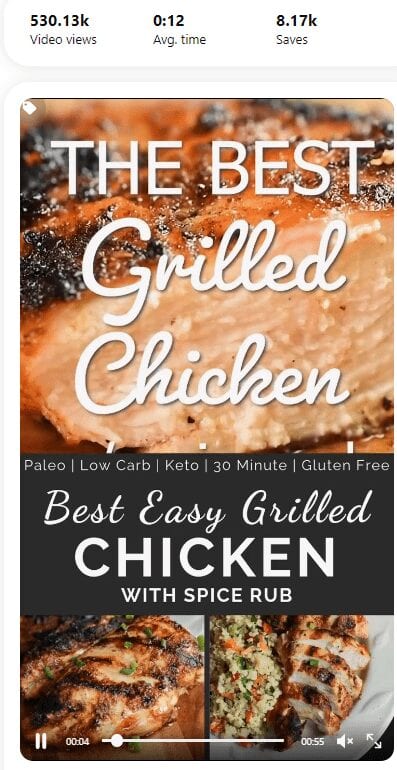DISCLOSURE: This post may contain affiliate links, meaning I get a commission if you decide to make a purchase through my links, at no cost to you. Please read my disclosure for more info.
Have you noticed the increase in videos on your Pinterest feed? That’s because video pins on Pinterest is a great way to provide the info that Pinners are looking for like tutorials, how-tos, and product demos. If you haven’t created a video pin yet, here’s the info you need to get started.
Table of Contents
How to make a video pin on pinterest:
Creating a video pin is actually pretty straightforward.
- Log into your Pinterest business account.
P.S. If you are an advertiser you can also create video ads! - Click “Create” at the top-left of the page and then click “Create Pin.”
- Click the up arrow to upload a video (up to 2 GB) or drag and drop your video.
- Move the selector left or right to choose an image for your cover photo.
- Give the Pin a title (up to 100 characters), a description (up to 500 characters although only the first 50 will show in the feed), and a link.
- Choose a board from the drop down menu, or select “Create board” to create a new one.
You can either publish the video or schedule it to publish later.
How long does it take for Pinterest to review a video?
After your Pinterest video pins have been created, Pinterest will review it to make sure it follows their Community Guidelines. Then you can track its success in your analytics and see how well it does.

Pin Videos on Pinterest Best Practices
Pinterest has found that the best videos are ones that either teach Pinners how to do something or inspire them to try something new, so focus on creating videos that do one of those things, whether it’s a quick tutorial or displaying your product in action.
As always make your pin eye-catching and quickly compelling. Choose a strong cover image that shows your viewers what they are about to see. Spend time on the copy you’ll use for the description and title to draw people in.
Most Pinners watch videos with the sound off, so either includes captions or convey your message without audio.
Having a strategy for your video pins is a must. We followed these exact same strategies to get up to 650,000 video views. Yep, 650 THOUSAND! Pretty incredible, right?