Oh no! That page doesn't exist...
Here are some choices for you:

Workshops & Templates
Get access to individual trainings, templates, SOPs, and more to support you.

Pinterest Services
Discover how Pinterest can become your most
consistent source of leads
and sales.

Group Coaching
Join Pinterest Results Group Coaching to build visibility that converts into sales.
Latest Pinterest Strategies:
Who is Laura?
I help business owners transition from over-reliance
on short-lived content and unpredictable visibility to
engineered, evergreen discoverability by
transforming Pinterest into a scalable visibility
system. Allowing them to reclaim their time,
compound their authority, and be found by the
people already searching for them.
I believe:
In Jesus and that animosity and conflict have no place in business.
Wholeheartedly in giving back to the local community and causes I believe in.
That there's no such thing as competition - there’s only mentors, mentees, collaboration opportunities, and friends.
Everybody in business deserves to feel successful and happy with what they’re doing and be respected in the online world.
This site is not a part of the Facebook website or Facebook Inc. Additionally, This site is NOT endorsed by Facebook in any way. FACEBOOK is a trademark of FACEBOOK, Inc.
DISCLAIMER: The sales figures stated above are my personal sales figures. Please understand my results are not typical, I’m not implying you’ll duplicate them (or do anything for that matter). I have the benefit of practicing direct response marketing and advertising since 2012, and have an established following as a result. The average person who buys any "how to" information gets little to no results. I’m using these references for example purposes only. Your results will vary and depend on many factors …including but not limited to your background, experience, and work ethic. All business entails risk as well as massive and consistent effort and action. If you're not willing to accept that, please DO NOT GET OUR INFORMATION.