DISCLOSURE: This post may contain affiliate links, meaning I get a commission if you decide to make a purchase through my links, at no cost to you. Please read my disclosure for more info.
Early to bed, early to rise, work like h*ll, and advertising. That’s a saying that’s as old as commerce itself, but when the phenomenon of e-commerce got its start, something got lost in the translation. This is a big part of the reason that sellers are turning to Pinterest in droves in their efforts to put even more content in front of the eyes of users in their effort to increase, visibility of their products, traffic referrals, and build loyalty–and for good reason: Users of the popular site are primed and ready to buy.
You need to impress upon your potential buyers that you are a real, full-fledged business and you want them as your customer.
Numerous studies have shown that Pinterest has the users, however, it takes a careful implementation strategy to effectively reach those users. This article will show you how to do this.
Pinterest PDF:Table of Contents
A Strategy for E-Commerce on Pinterest
The brand called you. If there is a drawback to anything related to business on the internet, it’s the fact that, to a great extent, it’s ethereal. As a result, you need to impress upon your potential buyers that you are a real, full-fledged business and you want them as your customer.
Take, for example, this ad from X. This pin is branded in three ways:
- Font. All X pics utilize the same font.
- Logo. The brand name is positioned at the bottom of the pin. Avoid putting your logo in the bottom right-hand corner since that is typically where the Pinterest logo goes.
- Hashtag. Hashtag X appears strategically in the product description. Including a branded hashtag is important because it does three things: it communicates the name of your company consistently, and when clicked it lists all of your content. A branded hashtag is a handle with which pinners can follow you.
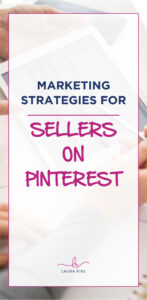
Create compelling pins
Use attention-getting images, preferably at a 2:3 aspect ratio, that bring life to your product or topic. Use an illustration that shows an everyday use of your product.
You can use a text overlay on your image to highlight blog posts, discount codes, or other unique features. Make sure you keep your text clear, concise, and easy to read for mobile.
Schedule pins
Pinterest recommends that users pin once each day. If, for example, you have 30 pins, you might want to consider using one each day for a month. Hootsuite or the Pinterest-centric Tailwind apps can help.
The object of all this is to pin regularly in order to reach a wide audience. Once you have started pinning consistently, you will want to go to your account’s analytics and Audience insights for further help. These tools provide details on your audience and other useful metrics, such as the most popular pins and when your viewers are online.
It is important to note that Pinterest has a number of useful tools in addition to those mentioned above, including Seasonal Insights planner to help you choose relevant holidays for your brand.
Masterclass:Promoted pins
Want more punch, except for a price? You can use promoted pins that will appear on your home feed, like other pins. When a user clicks on a promoted pin they land on your website. You can use a single pin or a carousel (two to five photos) or a video.
Shop the look
“Shop the Look” are buyable pins that streamline the purchasing process. By clicking on a white dot on Shop the Look pins users land on the merchant’s web page for more information.
Shop the Look pins are great for multiple, coordinated products on a single photo, such as a decorated living room or associated clothing items. Pinterest recommends tagging photos with four to six dots, linking them directly to that product’s website.
Repurpose blog posts
Do you have winners for top-performing blog posts on your e-commerce site? Why not repurpose them on Pinterest? It’s easy to do by combining the text with unique images and graphics by rearranging elements and colors. This will give you 30 or more fresh, compelling pins based on a blog post or best-selling item.
Optimize Pinterest search
Much like searches on Google and Instagram, keywords are the basis of content discovery on Pinterest. When you add keywords to pin titles, descriptions, and boards, you help viewers find your business.
Share on Pinterest
Want users to take your company information with them? They can when you embed a “share on Pinterest” icon on your website. When a user touches the icon they can add you content to their Pinterest page, extending your reach, and for no more work on your part.
Do you need to bounce ideas off someone? Dive into your current strategy and come up with a game plan for how to stay on top of the changes? Maybe you have a big launch coming up and you aren’t sure how to best leverage Pinterest. I’m here to help! Book a consultation with me so we can tackle your questions and maximize your Pinterest efforts to make the most of your time and strategy.