DISCLOSURE: This post may contain affiliate links, meaning I get a commission if you decide to make a purchase through my links, at no cost to you. Please read my disclosure for more info.
Table of Contents
Do You Know How To Organize Pinterest Boards For Best Effect?
If you’re learning how to use Pinterest for business, it can quickly become apparent just how important every aspect of a platform can be for your success. High-quality pinned content, effective profile arrangement, and great linking in pins are all vital. However, you shouldn’t ignore the question of how to organize Pinterest boards. In fact, having good organization of your boards can directly affect the rest of your Pinterest marketing strategy.
Set Specific Boards For Certain Categories
If you don’t have boards that are set up to display content based on specific categories, you should start doing that now. Look through your pins and think about which board categories they can fit. Create boards for each of these categories and start moving pins to the relevant boards. Having these category boards is one of the most important steps to take when considering how to organize Pinterest boards.
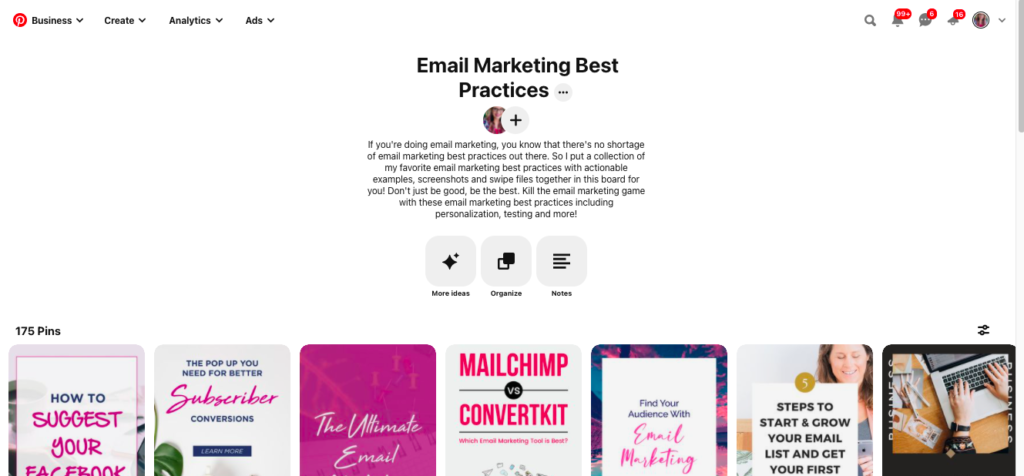
Use Descriptive Keyword-Based Pinterest Board Names
Pinterest board names play a crucial role in helping to direct visitors to your account towards the images that they best want to see. Make sure that your board names are descriptive of the content inside. Possibly even more important is that the board names you choose utilize the keywords that users are likely to search for when trying to find content like yours. Utilizing specific keywords in your board names helps bring in additional searches, leading to potential clients and sales.
Break Large Boards Up Into Smaller Sections To Organize Pinterest Boards
As you use Pinterest more regularly for your business, you might find that some of your boards are getting very large and a little unwieldy to navigate. The key to learning how to use Pinterest for business is to make it as easy as possible for your users to find relevant content. As such, you should break up larger boards into smaller sections, separating the pins within those boards into more specific subsections. This way, people can find the content they want much more easily.

Write Detailed Board Descriptions
Just like Pinterest board names can help people find your content, board descriptions can do much the same. Make the most of the board descriptions, as this is your opportunity to get even more detailed, using long-tail keywords to work around the competition. If you haven’t already done your keyword research, now is the time to ensure that you have a variety of keywords to use for your board descriptions. These keywords will help bring users to your boards, your pins, and your business.
Fix Your Mobile Board Organization
Even after all of the work above, you might find that your boards are different than you expect when you switch from desktop to mobile. On mobile devices, Pinterest automatically rearranges boards to order them by those most recently pinned to. You can make sure that your method of organizing your boards sticks by going into “Edit Profile” on the smartphone app and selecting Custom under the options for how to organize your Pinterest boards.
How you organize your Pinterest board plays a big role in helping people find and browse the content most relevant to them. If you need additional help or find yourself looking for more information on how to grow your business through Pinterest, check out our step-by-step guide on how to use Pinterest for business.