DISCLOSURE: This post may contain affiliate links, meaning I get a commission if you decide to make a purchase through my links, at no cost to you. Please read my disclosure for more info.
Just when we were settling into the excitement of the last feature release Pinterest provided, they’re at it again! Keeping my fingers on the pulse of new releases so you don’t have to, I got wind of the following awesomesauce updates that you’ll want to take note of, and steal some of my ideas on how to implement them:
Pinterest has a number of improvements going on behind the scenes and in their own offices to address racial injustice and LGBTQ Pride Month. But for the front-facing part that the rest of us get to see:
Table of Contents
Racial Justice
Pinterest is addressing racial injustice in part by adding recommendations to the Today tab, elevating content to better represent people from diverse backgrounds, educational resources on systemic racism, organizations that support diversity and resources for parents to help talk with their children. It also is highlighting in black search result recommendations on Black Lives Matter and is improving the ability to find ways to support the Movement, get educational resources, or donate.

Pride Month
Pinterest has provided a rainbow theme in LGBTQ-related searches. With an uptick in search volume for LGBTQ-related themes and products in June as Pride Month is celebrated, Pinterest has furthered its participation in positive themes by creating a “____ Is Where the Heart Is.” theme.
In addition, Pinterest has improved how we can shop – and how shop owners can engage with potential customers – past just adding a Shop tab.
What is the Shop Tab?
The Shop tab adds to Pinterest’s increasing line-up of tabs that highlight inspiration and trending topics. By adding tabs, Pinterest is trying to make it easier for us to find what we’re looking for while on the platform.
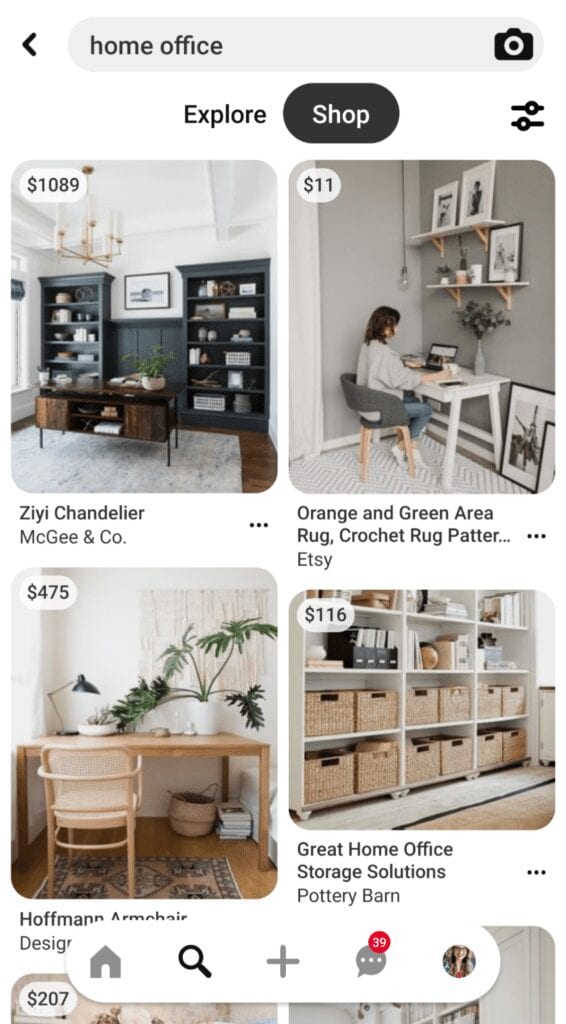
Pinterest has partnered with both publishers and also select personalities for recommendations and trends. This will allow publishers and personalities to provide curated products that Pinterest can spotlight.
So how can YOU get your products featured on the shop tab?
Well, this is where it gets fun! So best practices on Pinterest is to have Rich Pins set up on your account. Rich Pins are enhanced Pins with a little extra oomph. They include extra information right on the pin and make the Pin more actionable & in my opinion trustworthy. One of the benefits of Rich Pins is if something changes on your website, the Rich Pin will update to reflect that change with no extra work on your part.
So why do Rich Pins on Pinterest matter for the shop tab?
There are three types of Rich Pins: product, article, and recipe. Product Rich Pins show the most up-to-date price, availability, and product information right on your Pin.
All product Pins on Pinterest can be distributed organically with Rich Pins, but only product Pins created using Catalogs can be promoted as shopping ads. So you need to include Open Graph or Schema.org markups between the <head> </head> section of your HTML code for each page you want to enable product Rich Pins on.
Once you have done that you can use the Rich Pins Validator to make sure that Pinterest can see the product Rich Pin data. You don’t need to add any markup if your website is hosted by Etsy, Teachers Pay Teachers, or eBay. Once you have verified everything then you can apply to be recognized as Verified Merchant, which in turn provides a dedicated Shop tab on your profile. This not only helps make it super easy for users to switch between inspirational browsing to purchasing on your profile – but also sets yourself up to be chosen as a featured product/storefront on the shop tab!
HOW COOL!
By adding the shop tab, Pinterest is trying to make it easier for us to find what we’re looking for while on the platform. That wasn’t the only tab they created though…
As you may recall from March, Pinterest released a tab to help us through COVID by making the ability to find inspiring quotes or trending topics easier to find when they added the Today tab.
What is the Today Tab?
The Today tab, much like the newly released Shop tab, made it easier to explore popular items and timely issues.
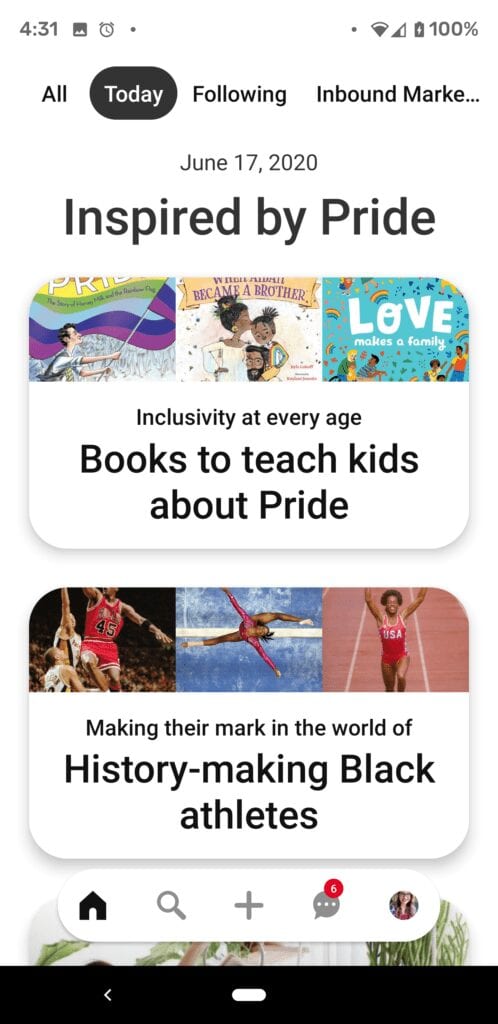
Both the Today tab and the Shop tab provide suggestions that we can choose, ignore or explore.
When combined with its elevation of emotional well-being topics (known as compassionate search) and it’s improvement of accessibility of factually accurate information, Pinterest is improving not only its search reach but its search reliability.
eCommerce Shopping Experience
We can expect that this attention to highlights, trending topics, and factually accurate curated information will improve our eCommerce shopping experience too.
Here’s a quick look at some of the new happenings and features for eCommerce:
Shopify Partnership
Pinterest has partnered with Shopify so you can import – and the rest of us can see your catalogs on Pinterest.
Shoppable Pins
Pinterest has created shoppable pins to ease the search and purchase experience. Shoppable pins or Product pins link to the checkout page of the shop owner’s website.
Visual Search
Pinterest is improving and increasing not just text-based searching but also visual search. See the little icon at the bottom right of the image below?
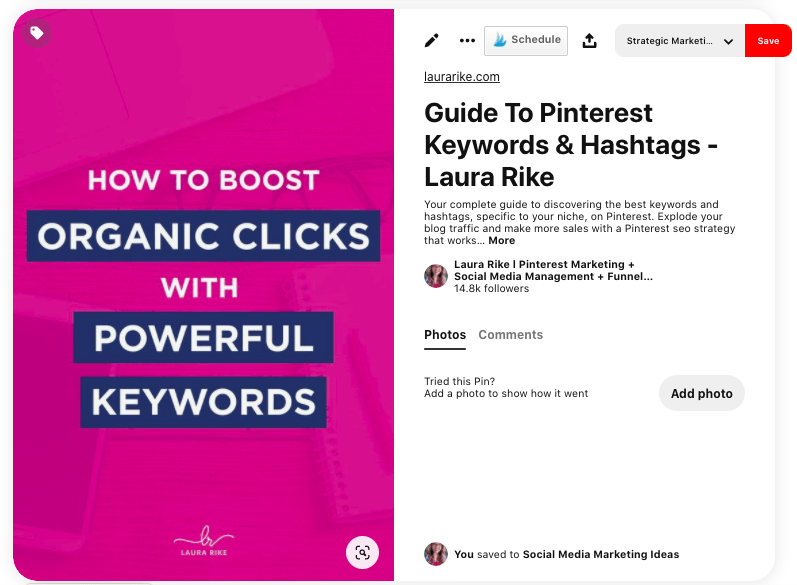
That is the visual search option on Pinterest. This is great because it will help you find similar products, topics or services IF the pin is properly designed to do so.
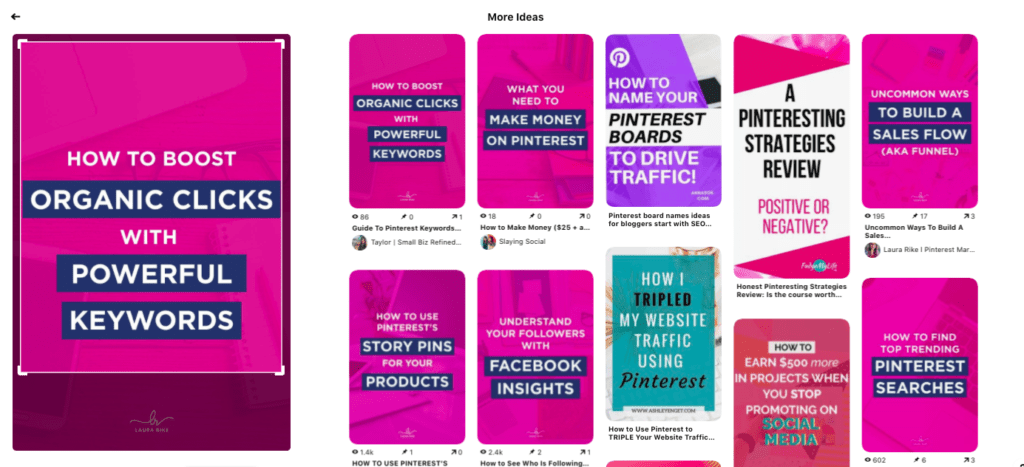
SO when you look at the example about it pulls up other content around Pinterest and Traffic which is exactly where I want to be!
From a business standpoint, you are going to want to check this when uploading your pins to ensure that your content is designed in a way that Pinterest categorizes it correctly to help be found among the right searches!
You’ll want to avoid putting your logo in the bottom right corner of the image. The Visual Search Tool will cover up your logo decreasing your opportunity at brand awareness. Make sure it’s in the middle or bottom left.
Lens Feature
Pinterest is using this newly launched Lens feature to allow you to use your camera lens to go from search to sale. Through its Lens feature, you can upload a picture of what you are looking for and Pinterest will help find it. (We anticipate this will continue to improve and expand over the upcoming months as Pinterest positions itself to take on Amazon.)
When conducting a visual search with an item you have seen, click on the camera icon in the search bar.
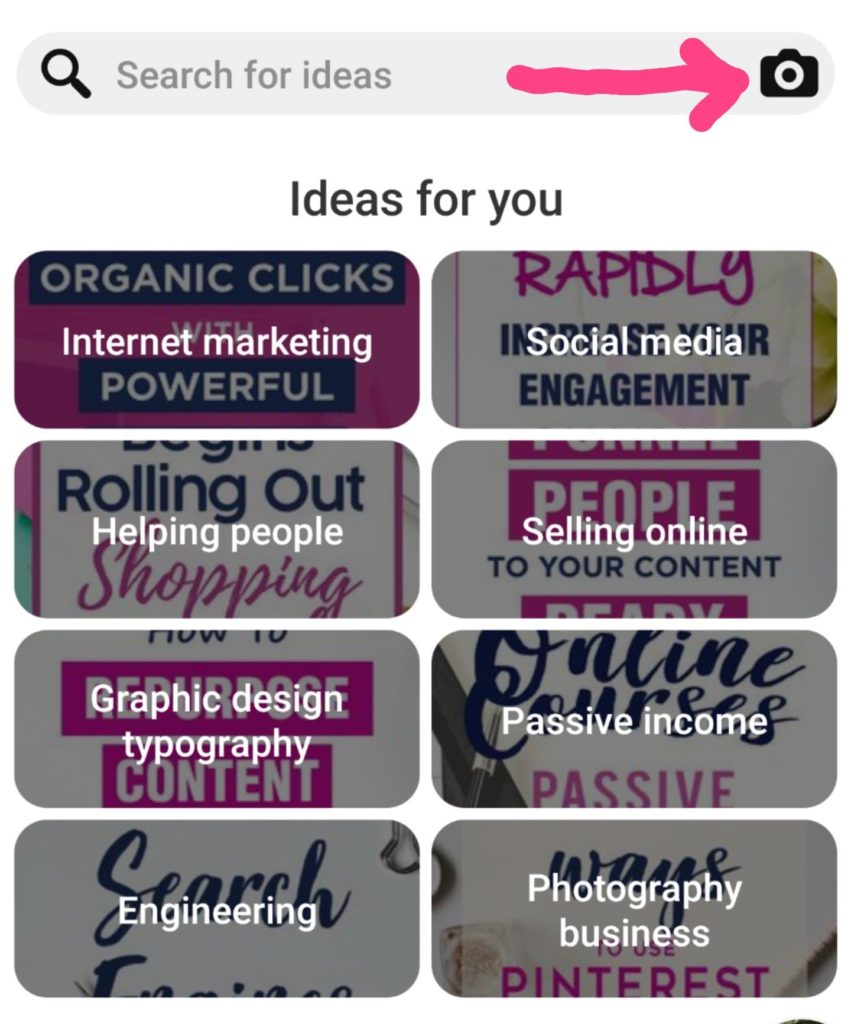
This will then allow you to either take a photo or upload a photo (so you are not limited to what is available online). You can then use the “Shop” tab to find shoppable Pins based on products Pinterest recognized in your image.
Pinterest continues to roll out new features and respond to trending topics not only in how it’s managing the platform, but what it is making available to Pinterest users.
We can all take note of how responsive this is to trends and current times as we look to do the same in our own businesses. I’ll keep looking for new releases and strategies to use with them to share with you … so keep checking back.
Get A List of 700+ Of Niche Specific Keywords & Hashtags All Researched For You that makes it SUPER EASY (copy & paste) to get your pins to go viral & be seen FIRST!
You are an amazing and busy entrepreneur. That is why I spent countless hours (like over 200) researching, testing, and organizing the BEST keywords + hashtags that have brought in over 626,935 clicks & $33,070 for my clients in less than 30 days!! Grab your copy of the swipe file here!