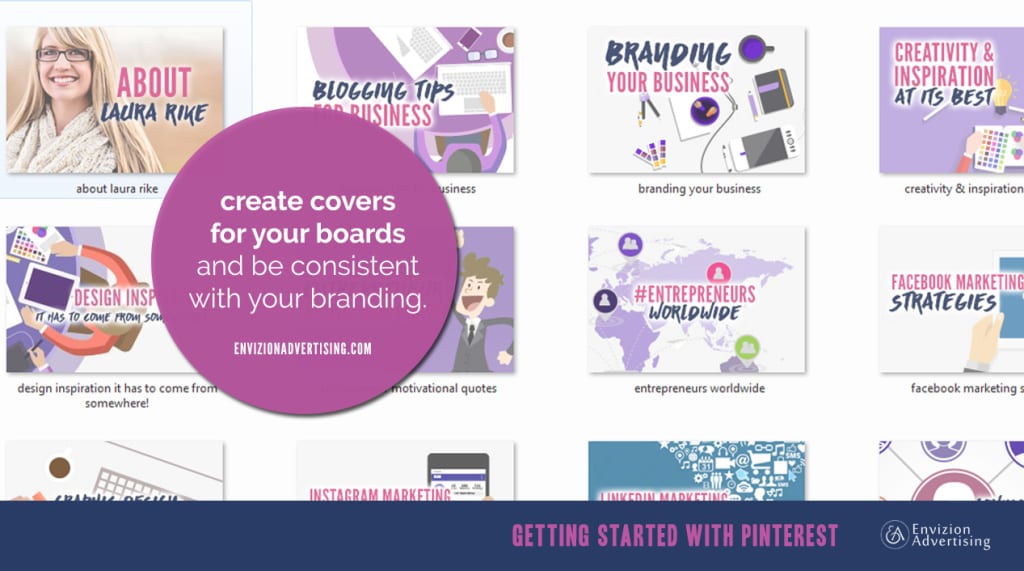DISCLOSURE: This post may contain affiliate links, meaning I get a commission if you decide to make a purchase through my links, at no cost to you. Please read my disclosure for more info.
I love Pinterest for so many reasons and many people don’t realize that is a great search engine tool for businesses. If used properly, getting started with Pinterest can drive traffic to your website and give your audience an insight into who you are that they may have never had before, organically without any PPC advertising. Plus, and let’s just be real here, it’s extremely fun!
Table of Contents
So, what do YOU focus on when getting started with Pinterest?
Well, other than the obvious statement of “set up an account first”, there are many great points that I will go over to help you optimize your account for your business.
Let’s Kick Things Off with a Pinterest Business Account
Deciding between converting your personal account to a business one or starting fresh?
I say, go for the new account tailored for your biz. It keeps things neat and ensures your followers aren’t left scratching their heads over sudden business-related pins.
Step 1 | Setting Up Your Account
Head over to Pinterest’s business account setup page. This is your golden ticket to accessing account analytics, signing up for rich pins, and exploring the world of Promoted Pins.
Step 2 | Verify Your Website
This step unlocks your account analytics, giving you a peek into what’s hot, who’s pinning your content, and insights into your audience. Trust me, it’s gold!
Step 3 | Spruce Up Your Profile
Let’s jazz that up a bit, shall we?
Picture this: Your name is your banner, a beacon that guides folks straight to you on Pinterest. Imagine weaving in a couple of your star keywords with your name or the name of your venture.
Take mine, for example: Laura Rike | Pin Marketing | Inbound Marketing. It’s like a mini-adventure, deciding whether to spotlight your name or your business.
Think about what your audience might be typing into that search bar, eager to find exactly what you offer.

Now, let’s chat about your bio – it’s prime real estate for those nifty secondary keywords.
But here’s the catch: you’ve got just 160 characters to play with. It’s your mini-pitch; make it count.
Spell out what you do, but keep it snappy. And hey, don’t forget to throw in a little nudge for your readers.
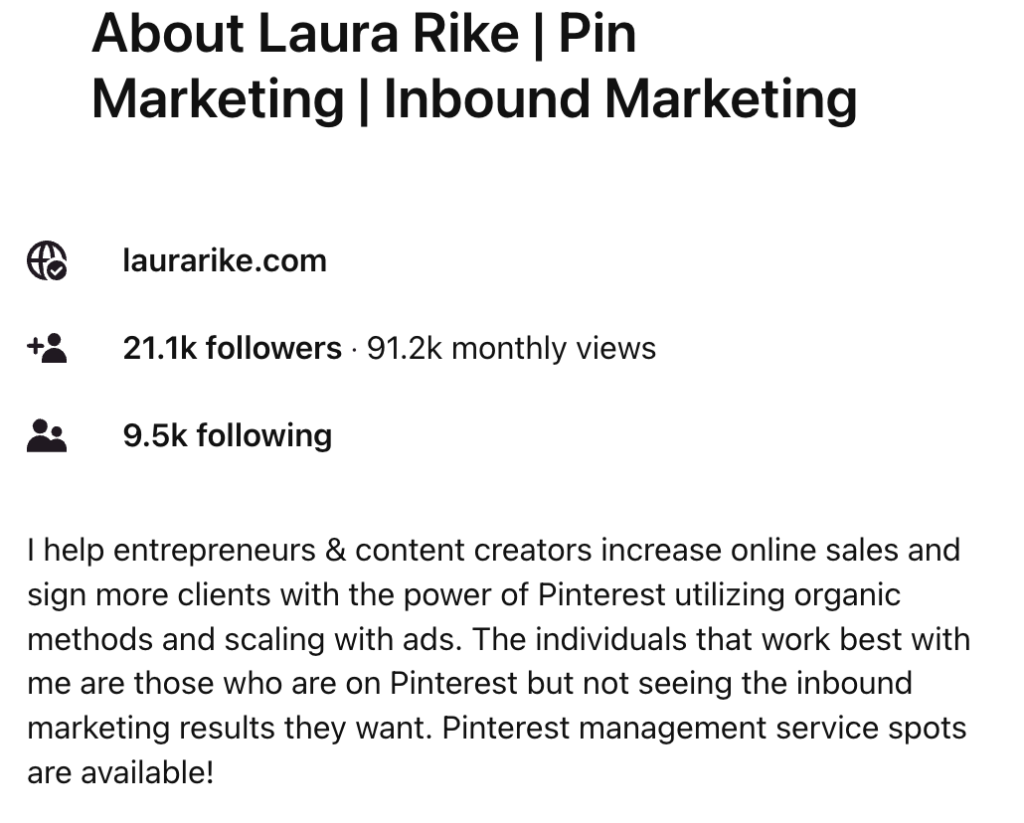
Got a cool freebie? Perfect, point them there. No freebies on hand?
No worries, just leave a breadcrumb trail to your website. Remember, the only clickable link Pinterest lets you parade is to your verified website, parked right in the location field. So, make every character count and let your Pinterest flag fly high!
Step 4 | Board Basics
Aim for 10-15 boards that scream “you” and resonate with your niche. Show off your style, keep your most popular boards front and center, and make sure each board is a keyword-rich beacon for your ideal audience.
Don’t get to fancy with the names though or the algorithm will have a hard time figuring out how to categorize your pins.
Step 5 | Follow, Pin, Repeat
Dive into the Pinterest community by following folks in your niche and pinning content that your audience will adore. Remember, pinning quality content not only boosts your ranking but also establishes your account as a go-to source for eye-catching pins.
Make sure you have some fun with this.
After all, while helpful businesses related pins and becoming more and more poplar on this network, people that are frequently on this site are generally very visual creatures and need something more to draw them in and make them keep reading.
Some businesses like creating a theme for their Pinterest boards but I personally like the mix of colorful and interesting business related pins and other fun things that tell my audience more about me. Pinterest is a great way to see the human behind the business.
And there you have it, folks! Your roadmap to Pinterest greatness.
What kind of boards will you include on your profile when getting started with Pinterest?
Link your Pinterest account below if you’d like to get the word out!