If you’re an avid Pinterest user, you may remember manually assigning categories to organize your pins and your Pinterest boards. That is no longer an option. Instead, Pinterest uses its smart feed to automatically assign a category to your pins. Here’s how you can find Pinterest board categories now and why it’s essential to understand where your content belongs.
Table of Contents
How do I find categories on Pinterest?
There are two ways to find categories on Pinterest.
When editing a board, you’ll see an option for “topics.”
Most of the topics are the same as they were in categories. If you aren’t sure where your board so go, use the category “Everywhere”
You can also go to Pinterest.com/ideas to see a list of categories and topics.
You can review trending topics on Pinterest by using the search bar or by visiting the Pinterest newsroom. If your board is relevant, you can add one of the topics.
However, don’t try to force your content to fit into a topic that doesn’t make sense; otherwise, it will show up less in the smart feed. And your audience won’t be able to find it.
The most important thing to remember is that the topic needs to be relevant to your audience. It is good to pay attention to the trending topics to see what new content (or updated content) you can create to match those topics.
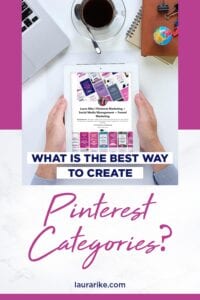
How do you organize pins on Pinterest?
The best way to organize your pins on Pinterest is to use boards and sections.
First, it makes your content easier for your audience to find. Second, it makes it easier for Pinterest to know who should see the content and find it relevant.
- When creating a board, make a title using appropriate keywords related to Pinterest search keywords.
- Create sections within the board that make sense and make your content easier to find.
- Think about how your audience would search through your pins. Then on your profile page, you can create a custom order for your boards.
- Take a look at your analytics. Make sure your most popular pins are at the top of each board.
Following these few steps will keep your pins optimized and more likely to be discovered by your ideal client.
What are the most popular Pinterest boards?
Right now, there is no way to know which boards and categories are the most popular.
You can use your analytics and the Pinterest search feature to see what content you should be creating, though. Pinterest also publishes top searches and upcoming trends in their newsroom. You can use these to generate ideas.
But the most important thing is to focus on making your content relevant to your audience, high quality, and fresh. That will ensure your audience keeps coming back for more.
Now that you know everything about Pinterest categories, do you need to improve your Pinterest account and strategy?