DISCLOSURE: This post may contain affiliate links, meaning I get a commission if you decide to make a purchase through my links, at no cost to you. Please read my disclosure for more info.
While many view Pinterest as a social media platform, it is also a virtual search engine and therefore special attention on how to find Pinterest keywords needs to be apart of your strategy.
One can learn new things by scrolling through the smart feed or by typing something in the search bar. It is vital to have the right content that can meet the needs of the end-user. To capture the target market, it is essential to use keywords and descriptions on Pinterest.
With proper use of keywords and accurately describing your pin, Pinterest will put your pin in front of the right people. This will lead to more sales, subscribers, followers, and more clicks, which is the end goal.
Pins are long formed graphics of ideas found on the internet. By clicking on the pin, you can enlarge the image and visit the website that has more information on it.
Table of Contents
What are Pinterest Keywords and How to find Pinterest keywords?
These are specific words related to your niche and pin you are posting. Pinterest is the best platform to find keywords. By clicking on the search engine on Pinterest, several trending ideas are displayed.
Identify the content that falls on your niche and use the topics as keywords.
There are two types of keywords, short tail, and long tails keywords. Short tail keywords are broad, while long-tail keywords are very specific. The use of long-tail keywords is essential as the target is more accurate.
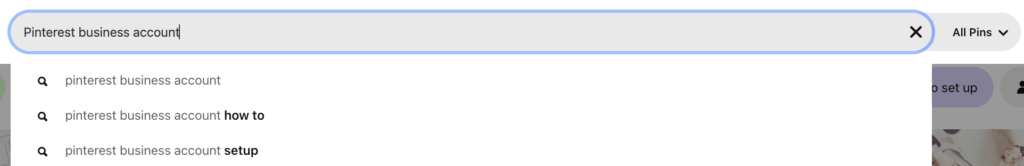
Where to use Pinterest Keywords
PINTEREST IMAGES
It is essential to use keywords on your images. This can be achieved by naming images using the keyword. Close attention should be paid to alternate descriptions when pinning images from your website. Pinterest pulls descriptions from alt text on your image.
PIN DESCRIPTIONS
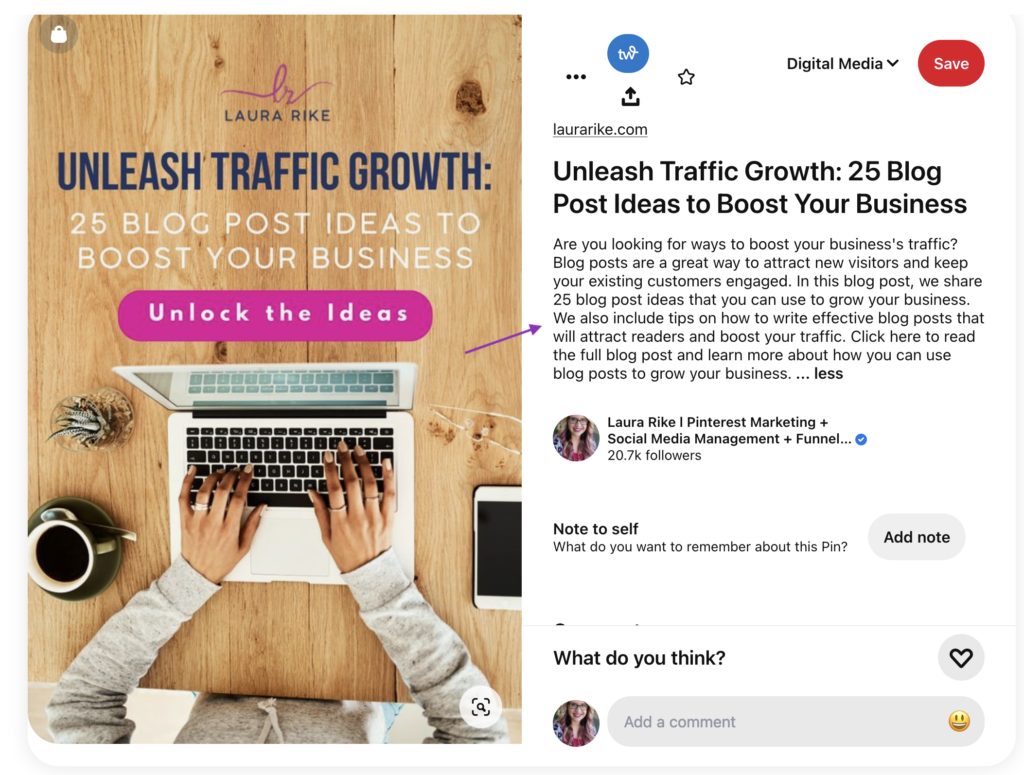
Use keywords in your pin descriptions. Craft sentences telling pinners what your blog post is about using keywords. A combination of both short-tail and long-tail keywords can be used.
It is important to add descriptive keywords to your pin descriptions.
Treat your pin descriptions as you would treat the title of the web page. This assists in accurately representing the pin to help end-users find what they are searching for.
Pinterest puts much emphasis on pin descriptions the same way Google weights web page titles.
PINTEREST HASHTAGS
*Please note* I DO NOT use hashtags currently ( April 2024 ) because they are not searchable at this time. The information below was previously when they were searchable. I am leaving it in this blog because Pinterest flip flops on hashtags year after year.
After creating a pin description, add hashtags. Based on the Pinterest recommendation, 2-3 hashtags can be added at the end of your pin description. This helps your content become more visible on Smart Feed.
Pinterest recommends different hashtags for you as well as shows you what pins are in each hashtag.
Use the blog URL as a keyword and include it at the end as this allows anyone who clicks on it to find all your pins. A Pinterest user can use hashtags in two ways.
By typing the hashtag on the search bar, the search results will be pins that have that particular hashtag in the description. Secondly, by clicking on a hashtag in a pin’s description, all other pins containing the hashtag are displayed.
Pinterest Hashtags can also be added to Pinterest comments. Use different hashtags in each of your pin descriptions to ensure the maximum number of people see them.
It is advisable to create multiple slightly different pins for the same blog post, as this allows you to increase your reach using different hashtags. Use a combination of niche-specific, evergreen, and seasonal or event-specific hashtags for maximum reach.
Hashtag searches are displayed in reverse chronological order and in real-time. New pins with hashtags have a chance of showing up at the top of the feed of hashtag search results. Instances of low hashtags provide an excellent opportunity for businesses that have content that would fit within these hashtags search results.
BOARD TITLES AND DESCRIPTIONS

Board titles should have keywords as well as board descriptions. Please avoid the use of hashtags on boards as the target will not be able to click on them. To choose the right keywords, use Pinterest guided search.
This feature allows users to categorize and filter search results. Filters can also help you find encouraging words and build them to an overall strategy.
USE PINTEREST ANALYTICS

Pinterest Analytics analyze who is looking into your account and what pins are clicked and viewed the most. It can identify which boards are considered the most. Rich pins provide additional information about a particular pin.
Promoted pins are bought by businesses for them to promote them.
They appear based on your activity on an advertisers site or on Pinterest. Through your feedback, a user can see more relevant information.
The performance of your profile can be analyzed by looking at the number of impressions for each pin. Pinterest analytics measures pin performance, follower growth and traffic referrals.
This achieved through measuring impressions, closeups, saves, clicks, top pins, boards and all time stats.
Are Pinterest Hashtags Used to Search Pins
Do hashtags work on Pinterest?
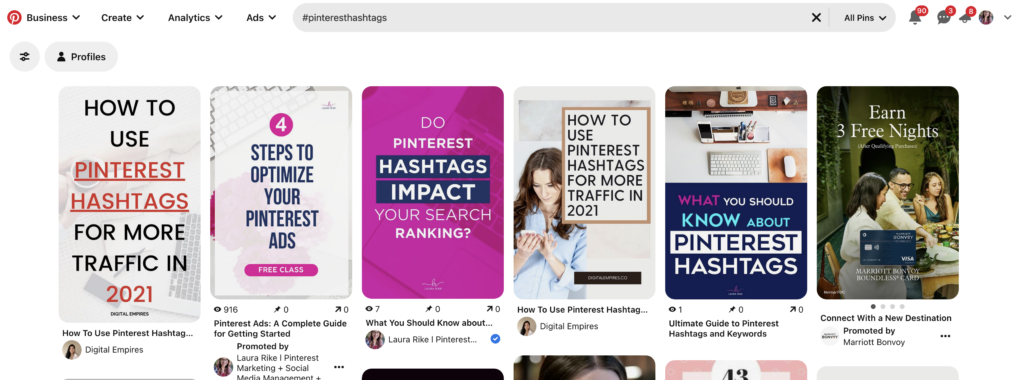
On Pinterest, you can use hashtags to search for Pins. You are able to click in the description of the pin and, if it has the hashtag the user is searching for, it may appear in the search results.
You can add hashtags to the account description or other places, but users won’t be able to click them.
When trying to use Pinterest hashtags for search purposes, you will find that the searches can return boards that don’t necessarily have that specific hashtag, but that include the words in the title or description.
This means that using general terms can cause a lot of unrelated things to pop up. Being more specific produces better results.
When searching for pins, you will find that the most current pins show up first. Just like on Instagram, Pinterest will give you a list of popular hashtags for suggestions when you use the hashtag symbol.
Should I add hashtags to Pinterest? How Many Hashtags?
Having too many hashtags can impact rankings, according to Pinterest for Business. If you are going to have a Promoted Pin, you are only allowed one hashtag.
While the strategy on Instagram and Twitter can be to add as many hashtags as possible in order to get more people to see content, on Pinterest you want to be strategic with hashtags and use one important hashtag.
You have 500 characters to use in your Pinterest description, so in theory, you can add up to 20 hashtags. Many users that see too many hashtags think of the pin as spammy, so it’s important to remember that while you can add multiple hashtags, it may not be a good idea to do so.
You may only want to add three to four for a new pin or promoted pin. Adding hashtags to the end of your content can help make sure users aren’t driven off by your content since they are clickable and you don’t want people to click away.
[Tweet “On Pinterest you want to be strategic with your hashtags and use one important hashtag. @laura_rike”]
Do Hashtags Work for Pinterest Contests
Since the search feature of Pinterest hashtags doesn’t work very well and it’s in your best interest to use unique hashtags, using a specific hashtag for a Pinterest contest could work.
Hashtags for Pinterest should be the opposite of ones on Twitter and Instagram; they should not be frequently used search terms. A one-of-a-kind hashtag performs much better.
One of the ways to get traction on Pinterest is by doing a Pinterest contest with the one-of-a-kind hashtag. Businesses have had success by asking participants to create a Pinterest board with the unique hashtag.
They then pin images from their website onto the board. This would enter them into the contest to win something from the company.
Not only does this provide traction on Pinterest, it can also help with discovery and brand awareness. Once the contest is over, there will still be plenty of pins from the website floating around Pinterest.
How to find Pinterest Keywords
Here are some related articles on how to find pinterest keywords:
Pinterest SEO: Use Pinterest Keywords
Pinterest works similarly to other search engines and Pinterest SEO and Pinterest keyword reach is more important than ever. As the platform has evolved and changed its capabilities, just throwing content up on the site isn’t going to work anymore. SEO on Pinterest involves using relevant keywords on the platform to help identify what your
Pinterest Keyword Search: Long-Tail Keyword Targeting
Pinterest Keyword Search: Long-Tail Keyword Targeting is a great way to grow your online business and Pinterest keyword search can help you find the perfect keywords for your target audience. In this video I share how to discover and use long-tail keywords on Pinterest so you can find people who are interested in what you
How To Use Keywords On Pinterest To Grow Your Blog
You may know Pinterest as a social media tool that is driven by posting content to boards and pinning it. I want to set things straight and tell you that Pinterest is NOT a social media platform. You may not realize that Pinterest is a powerful search based platform with an incredibly powerful keyword tool.
Make the Most of Pinterest Searches
Pinterest works as a visual search engine, seeing approximately 600 million visual searches every month, and the number is growing with tools like Lens. Search results appear based on keywords used for browsing, and optimized Pins will appear at the top of search results. Understanding Pinterest SEO and making the most of Pinterest trends will help your
How to Use the Pinterest Image Search Tool
If you are someone who loves to discover new ideas and find inspiration online, then you are probably familiar with Pinterest. With its visually-driven platform, Pinterest is a great tool to find inspiration and ideas for everything from home decor to fashion to recipes. One of the features that sets Pinterest apart from other social




